There’s a lot of talk about ChatGPT at the moment. So is it all hype or actually valuable? Is it tasteless or useful? My point of view is that it definitely can help, but shouldn’t be used “out of the box”; one should definitely add their personal touch to make a text (like lyrics) unique and personal. It can also be used to help out with making tweaks to the lyrics you’re currently writing.
There are also other useful services than ChatGPT, like https://rytr.me/, which is focused on writing while ChatGPT is more general.
So what does ChatGPT has to say about it?
As an independent artist or songwriter, you may be looking for ways to spark your creativity and get those lyrics flowing. If that’s the case, ChatGPT can be a great resource for you.
To get started, you can provide a writing prompt or a general idea of the theme or emotion you want to convey in your lyrics. ChatGPT can generate lines of lyrics based on your input, and you can refine the output by giving feedback on what you like or dislike, and even asking for alternative suggestions.
It’s important to keep in mind that ChatGPT’s output is generated by an algorithm, and it may not always be coherent or grammatically correct. That’s why it’s up to you to use your own judgment and editing skills to craft the final product.
In essence, ChatGPT can serve as a helpful tool to supplement your own creative process and can provide new ideas and perspectives that you may not have considered before. So give it a try, and see how it can help you on your artistic journey!
Alright, wanna give it a try? Here’s a step-by-step guide.
Create an account at https://chat.openai.com/chat
- Start by providing a writing prompt or a general idea of the theme or emotion you want to convey in your lyrics. For example, you could give a phrase or a few words that describe the mood or atmosphere you want to capture in your lyrics.
- Use terms and language that are related to the genre and style of music you want to write lyrics for. For example, if you’re writing a love song, use words and phrases related to love, such as “heart,” “soulmate,” “romance,” and “forever.” If you’re writing a hip-hop song, use words and phrases that are commonly associated with that genre, such as “flow,” “rhyme,” “beats,” and “mic.”
- As you receive output from ChatGPT, evaluate the quality of the output and give feedback. You can indicate which lines or phrases you like and dislike, and suggest alternative options.
- Be specific with your feedback to help ChatGPT learn and improve. For example, you can tell ChatGPT to use more metaphors, or to include more imagery in the lyrics. You can also provide feedback on the length and structure of the lyrics, such as suggesting a specific rhyme scheme or syllable count.
- Experiment with different prompts and language to see what works best for you. You may find that certain prompts or styles yield better results than others, so don’t be afraid to try different approaches.
- Once you’ve generated a few lines of lyrics that you like, use your own creativity and editing skills to refine and polish the final product. Remember that ChatGPT is a tool to help you generate ideas, but the final output should be your own unique creation.
… by the way, this guide was generated by ChatGPT 😉

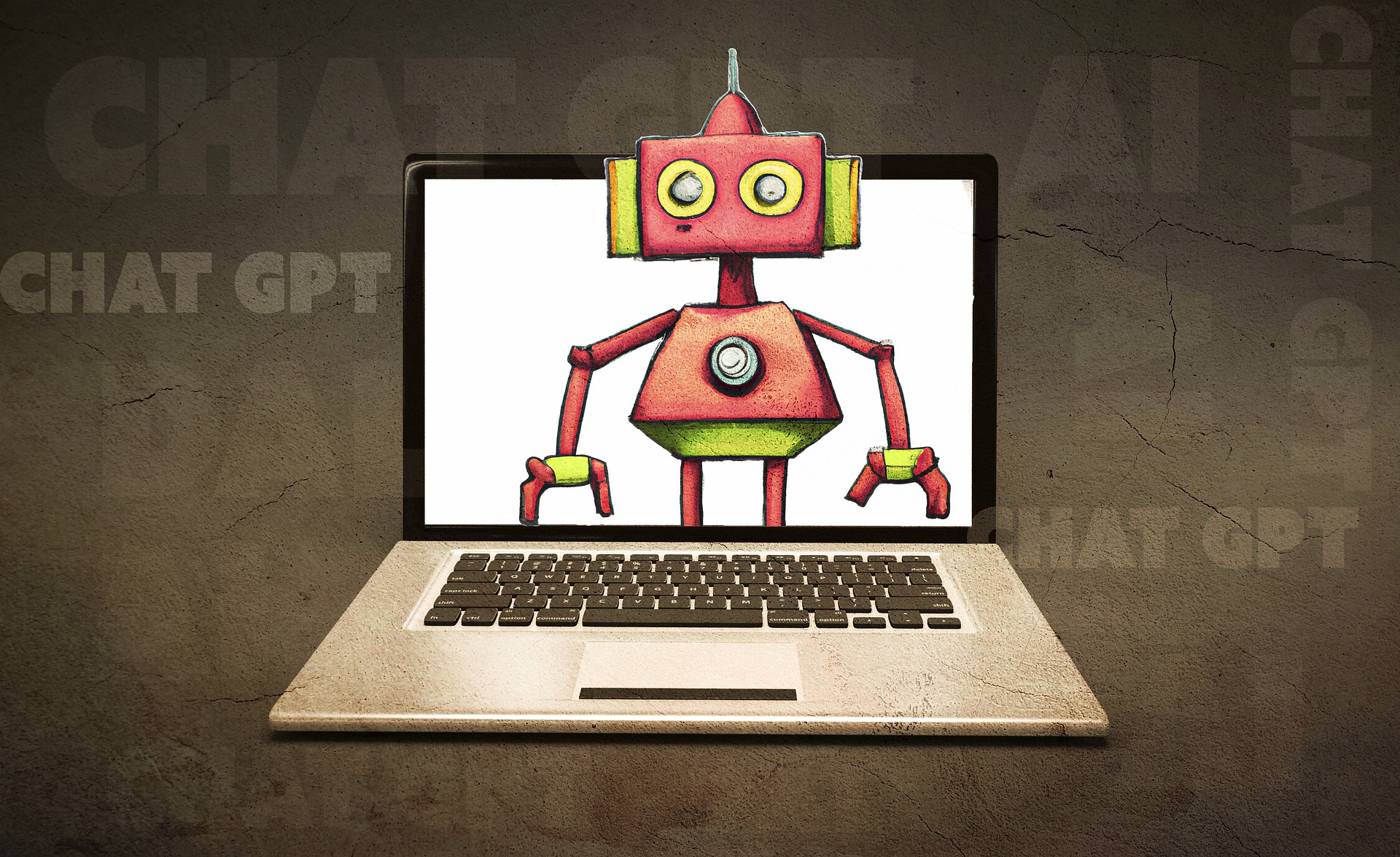
Comments are closed